New Album Management Available
Monday, August 16, 2021
Album management is now available in your account, simply click My Account > Album Management.
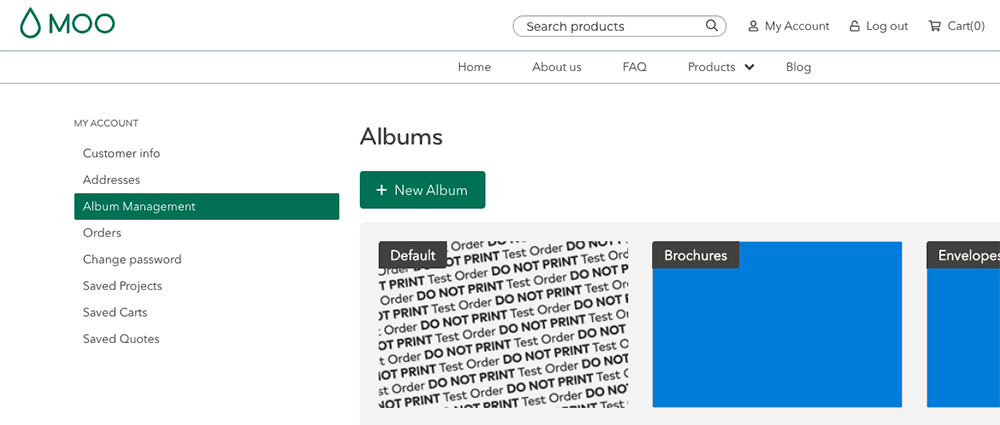
Here you can organize all your files and even remove any files that you do not wish to keep.
(We recommend that you occasionally review your albums and remove any files that are no longer needed. This will keep the account from being bogged down.)
From there you can create or delete albums, as well as open each album and delete individual files. You can also add files to any album once you are in the album.
You can create albums by customer, by product or any way you would like to organize your files here.
Comments (0)
No comments have been added yet